*UDISE Schedule*
*10.02.2023 మధ్యాహ్నం 2PM వరకు*
UDISE form download చేసుకొని, ప్రింట్ తీసుకొని, ఏమైనా కరెక్షన్స్ ఉంటే సరిచేయాలి.
*12.02.2023*
Data entry ఆన్లైన్ లో పూర్తి చేసి, ప్రింట్ తీసుకోవాలి.
*13.02.2023*
కాంప్లెక్ ప్రధానోపాధ్యాయులకు submit చేయాలి.
*14.02.2023*
కాంప్లెక్ ప్రధానోపాధ్యాయులు MRC లో submit చేయాలి.
*15.02.2023 & 16.02.2023*
Mandal login లో update చేయాలి
*17.02.2023*
DEO కార్యాలయంలో submit చేయాలి.
కావునా.....
మండలంలోని ప్రధానోపాధ్యాయులందరూ మీ యొక్క School login నుండి షెడ్యూల్ ప్రకారం UDISE forms.....
👉🏽Download
👉🏽Print
👉🏽Verify
👉🏽Corrections
👉🏽Online entry
👉🏽Print
👉🏽Submit to Complex Head Master
UDISE+ Date entry Process
UDISE+ వెబ్సైటు ఎలా ఓపెన్ చేయాలి మరియు డేటా ఎలా ఎంట్రీ చేయాలి.
*మొదటగా..*
1. Go to https://udiseplus.gov.in/
Goto Login clink on *Profile & Facilities*
2. Enter User ID : (User ID is your DISE Code) యూసర్ ID మీ స్కూల్ UDISE కోడ్ ఎంట్రీ చేయండి.
3. Enter Password : (Password Received Your Mobile) పాస్వర్డ్ మీ మొబైల్ కి SMS ద్వార వస్తుంది.
ఒక వేల పాస్వర్డ్ మీ మొబైల్ కి SMS ద్వార రాకపోతే మీ MIS లేదా డాటా ఎంట్రీ ఆపరేటర్ ని కాంటాక్ట్ అవ్వండి.
4. Captcha:మీకు క్రింద *రెడ్ కలర్ లో కనిపించే Captcha* ఎంట్రీ చేయండి.
మీరు మీ స్కూల్ ప్రొఫైల్ లో లాగిన్ అవుతారు.
*ముందుగా మీరు మీ DCF ను డౌన్లోడ్ చేసుకోండి.*
మీకు Dispaly లో కనిపించే *Download Prefilled DCF (English)*
మీరు డౌన్లోడ్ చేసుకున్న DCF ఫారం ప్రింట్ తీసుకొని కరెక్షన్స్ చేసి మీ దగ్గర పెట్టుకొని. వాటిని డేటా ఎంట్రీ చేయాల్సి ఉంటింది.
*డేటా ఎంట్రీ ఎలా చేయాలి.*
మీరు పై విధంగా లాగిన్ అయిన తరువాత
మీకు Dispaly లో కనిపించే *Download Prefilled DCF (English)* బాక్స్ ప్రక్కన *Profile & Facility* ఆప్షన్ పైన క్లిక్ చేయండి.
మీకు పైన కనిపించే *Data Capture Format : మీకు 1.1 నుండి 2.27 వరకు టాబ్స్ కనిపించుతుంది.* అందులో ఒక్కటి ఎంట్రీ చేసి క్రింద *Save* బటన్ పైన క్లిక్ చేయాలి.
Click here to Download Model UDISE Form PDF
*MOST URGENT - TOP PRIORITY*
*Updating of School Infrastructure Facility in UDISE+*
1. Login UDISE Plus website https://udiseplus.gov.in/udiseprofile/
2. User id is *UDISE Code* and
Password already received to *HM Registered Mobile Number*
3.After login Click on *Download Prefilled DCF(English)* - then PDF fill download - take print by *09.02.2023*
4. HMs has to verify and if corrections, make them correct in physical printed copy and same will be upload in UDISE PLUS - *Profile and Facility section* .
5. Submit Corrected Online Completed format at Complex.
6. Complex HMs has to physical verify the Online submitted Format
*DATA ENTRY WILL BE AVAILABLE TO _SCHOOL LOGIN_ - SITE WILL SAVE SYSTEM IP ADDRESS AND TIME OF EDIT ALSO- SO PLEASE UPDATE CORRECT DETAILS*





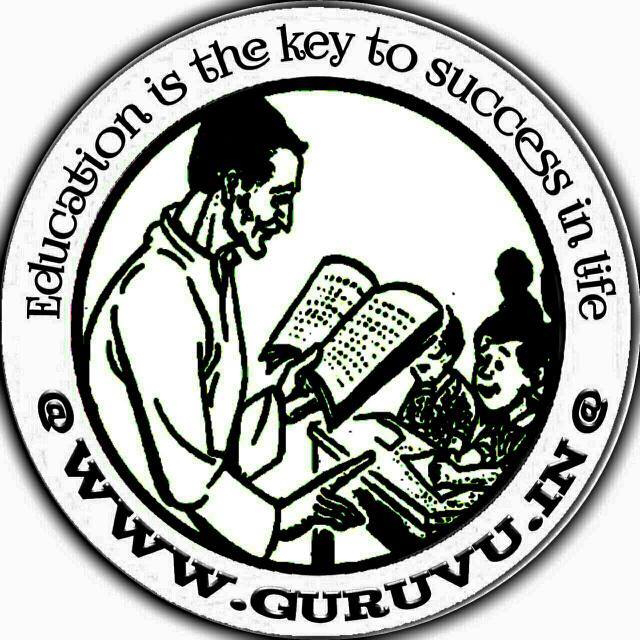


Please give your comments....!!!